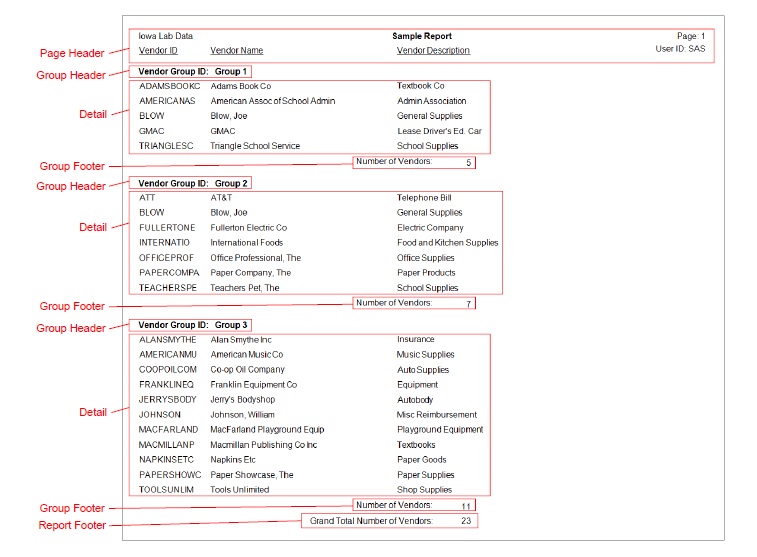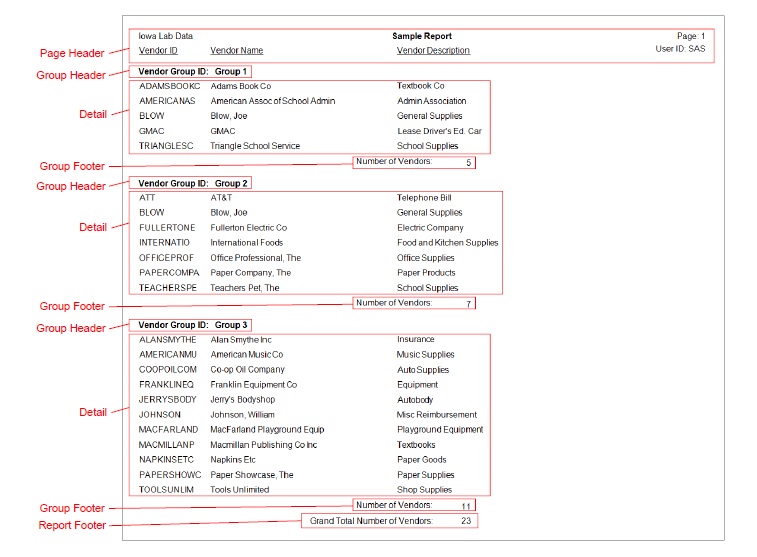
A report consists of information printing in the various sections, including the Report Header, Page Header, Detail, Page Footer, and Report Footer sections. Reports can also include one or more groups, each consisting of a Group Header and/or Group Footer section. Below is a description of each part (section) of the report:
Report Header: The Report Header prints at the top of the report (top of only the first page of a multiple-page report). Typically, most reports have the Report Header section suppressed.
Page Header: The Page Header prints at the top of every page of the report. The standard header fields, which include the name of the report, the page number, and the date and time the report was printed, are automatically included in the Page Header when creating a new custom report.
Detail: The Detail prints all the detail records of information on the report. If desired, the Detail section can be suppressed in order to only include summarized information on the report.
Page Footer: The Page Footer prints at the bottom of every page of the report. Typically, most reports have the Page Footer section suppressed.
Report Footer: The Report Footer prints at the bottom of the report (bottom of only the last page of a multiple-page report). If a grand total is printed on the report, it is included in the Report Footer section.
Group Header: The Group Header prints at the start of each group of records on the report. If a heading for the group is printed on the report, it is included in the Group Header section.
Group Footer: The Group Footer prints after each group of records on the report. If a subtotal for the group is printed on the report, it is included in the Group Footer section.
Note: Any section of the report may be suppressed if information is not desired in that section.
The report example below includes data printed in the Page Header, Group Header, Detail, Group Footer, and Report Footer sections. The Report Header and Page Footer sections for the report have been suppressed.